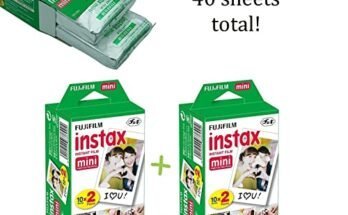The Best FLIR Thermal Cameras give clear heat details, fast scans, and pro‑level accuracy.
Cold spots. Hidden leaks. Hot breakers. I know how fast small issues turn into costly repairs. That’s why the Best FLIR Thermal Cameras matter. They help you see what your eyes can’t. Whether you work in HVAC, electrical, building inspection, or you’re a DIY homeowner, a good thermal camera saves time and money. I tested what matters most in 2025: image clarity, temperature range, battery life, and app features. Below, I break down the Best FLIR Thermal Cameras so you can pick the right tool with confidence.
FLIR C5 Compact Thermal Camera (Wi‑Fi)
I like the FLIR C5 because it fits in a pocket but still delivers strong detail. The 160×120 IR sensor with FLIR MSX blends edges from the visual camera, so studs, pipes, and panels look crisp. For building and HVAC work, that makes finding leaks, insulation gaps, and duct losses much faster. The 3.5-inch touchscreen is bright and easy to use. I can tag photos, add notes, and organize jobs on the spot. With IP54 protection, it handles dust and light rain on site.
Wi‑Fi and FLIR Ignite cloud make the workflow smooth. I capture images and send them to the cloud in seconds. Then I share links with clients or my team without cables. Temperature range is wide enough for home and light commercial checks. The rechargeable battery holds a solid charge for daily use. If you want compact power without the learning curve, the C5 hits a sweet spot in the Best FLIR Thermal Cameras lineup.
Pros
- 160×120 IR with MSX gives clear, readable thermal detail
- Compact, pocketable body with rugged IP54 rating
- Wi‑Fi and FLIR Ignite cloud for fast sharing and backups
- Large, bright touchscreen with simple menus
- Good battery life for daily inspection routes
Cons
- Not a long‑range telephoto option
- Fixed focus; not ideal for very close macro work
My Recommendation
If you need a reliable, all‑around tool for building, electrical, and HVAC, the FLIR C5 is a smart pick. It balances size, image clarity, and cloud workflow. Among the Best FLIR Thermal Cameras for field use, it’s ideal for pros who want speed and simple reporting.
| Best for | Why |
|---|---|
| Home inspectors | MSX clarity plus cloud sharing speeds up reports |
| HVAC techs | Fast leak and airflow loss checks in tight spaces |
| Facility maintenance | Rugged, quick scanning, easy documentation |
FLIR ONE Gen 3 for iPhone (USB‑C)
The FLIR ONE Gen 3 turns your iPhone into a real thermal tool. It’s small, light, and quick to set up over USB‑C. The native 80×60 IR sensor is basic, but fine for spotting moisture, drafts, and small hot spots. I like the dual camera design with MSX outline blending. It makes surfaces and edges easier to read than plain thermal alone. The app is simple, with palettes, spot meters, and image capture that even beginners can use.
For homeowners, DIYers, and quick checks, it’s a great entry point into the Best FLIR Thermal Cameras. Battery life is short compared to standalone units, but acceptable for short sessions. I recommend it for people who need occasional thermal snapshots without buying a full camera. It’s also handy as a backup for pros who want a pocket option in the truck.
Pros
- Ultra portable and easy to carry
- MSX edge detail improves readability
- Intuitive app with quick sharing
- Affordable way to start thermal inspections
- Great for quick, casual scans
Cons
- 80×60 IR resolution limits fine diagnostics
- Shorter battery life than standalone cameras
My Recommendation
If you want a budget‑friendly start, choose the FLIR ONE Gen 3. It’s best for quick home checks and simple tasks. In the Best FLIR Thermal Cameras list, it’s the easiest way to learn thermal imaging without a big spend.
| Best for | Why |
|---|---|
| New users | Simple app and MSX help you learn fast |
| Homeowners | Find leaks, drafts, and missing insulation |
| Pros needing backup | Pocket device for quick spot checks |
FLIR TG165‑X Thermal Imaging Camera
The FLIR TG165‑X blends a spot IR thermometer with a thermal imager. It uses an 80×60 IR sensor with MSX, which is fine for electrical panels, motors, and HVAC components. I like the bullseye laser. It helps aim quickly and confirm the target. The pistol‑grip design feels natural and steady. You can save images to internal memory and move files by USB when done.
For fast troubleshooting, the TG165‑X is a workhorse. It’s more robust than phone add‑ons and starts instantly. Temperature coverage suits most building and light industrial jobs. If you need a rugged tool for daily triage, this one earns its spot among the Best FLIR Thermal Cameras for field techs.
Pros
- Pistol‑grip feel for steady aiming
- Bullseye laser quickly locks onto targets
- MSX overlay improves object recognition
- Good for rapid electrical and HVAC triage
- Durable with simple controls
Cons
- 80×60 IR limits fine diagnostics and reports
- No wireless sharing or cloud workflow
My Recommendation
Pick the TG165‑X if you want a reliable first thermal tool for daily troubleshooting. It’s best for electricians and HVAC techs who value speed. Within the Best FLIR Thermal Cameras, it’s a tough, practical choice for fast fault finding.
| Best for | Why |
|---|---|
| Electrical triage | Laser aiming and quick temperature checks |
| HVAC service | Find hot motors, clogged filters, and leaks fast |
| Maintenance teams | Rugged, easy to use, minimal training |
FLIR TG268 Thermal Camera (320×240 SR)
The FLIR TG268 steps up resolution for better diagnostics. It offers native 160×120 IR with Super Resolution up to 320×240. That extra detail helps with small components, tighter panels, and clearer reports. The bullseye laser speeds up aiming. The pistol‑grip body stays steady for one‑hand use. You also get MSX enhancement for sharper edges and labels.
For techs who outgrow 80×60 tools, the TG268 sits nicely in the Best FLIR Thermal Cameras. It keeps the fast “point and scan” style but adds resolution for pro results. It’s strong for building inspection, electrical load checks, and HVAC diagnostics where clarity matters.
Pros
- 160×120 IR with 320×240 Super Resolution
- Bullseye laser and stable pistol grip
- MSX improves readability of small parts
- Better detail for pro reporting
- Still quick for triage work
Cons
- No Wi‑Fi or cloud sharing
- Fixed focus can limit close‑up detail
My Recommendation
Choose the TG268 if you need sharper images without switching to a larger camera. For many pros comparing the Best FLIR Thermal Cameras, this is the “value sweet spot” for clarity and speed.
| Best for | Why |
|---|---|
| Electrical diagnostics | Higher resolution shows smaller hot spots |
| Building inspection | Clear reports with readable MSX edges |
| HVAC troubleshooting | See coil and duct losses with more detail |
FLIR ONE Pro for iPhone (USB‑C)
The FLIR ONE Pro boosts clarity and features for mobile pros. It uses a native 160×120 IR sensor with FLIR’s Super Resolution (up to 320×240). I notice cleaner edges, better gradients, and more accurate small targets. The app adds pro tools like multiple spot meters, adjustable palettes, and easy sharing. It’s still pocket‑size, so I can carry it every day.
If you want a strong phone‑based option in the Best FLIR Thermal Cameras, the ONE Pro hits hard. It’s great for contractors and inspectors who want solid detail without a full handheld. It also pairs well with quick client demos and site documentation.
Pros
- 160×120 IR with 320×240 Super Resolution
- MSX for readable edges and labels
- Pro app tools and simple sharing
- Portable and always with you
- Good balance of price and performance
Cons
- Shorter sessions due to phone‑add‑on battery limits
- Less rugged than dedicated handhelds
My Recommendation
Pick the FLIR ONE Pro if you want near‑handheld clarity on your phone. It’s one of the Best FLIR Thermal Cameras for mobile pros who value convenience and clean images.
| Best for | Why |
|---|---|
| Contractors | Great detail for estimates and quick reports |
| Home inspectors | Portable tool with better clarity than entry models |
| Property managers | Fast checks and easy sharing from phone |
FLIR Edge Pro Wireless Thermal Camera
The FLIR Edge Pro connects wirelessly to iOS and Android. No phone port needed. It streams thermal video over Bluetooth/Wi‑Fi and saves images to your device. With native 160×120 IR and Super Resolution up to 320×240, images are crisp for pro work. I like the ergonomic body and trigger. It feels like a real tool, yet keeps the mobile workflow flexible.
This is one of the Best FLIR Thermal Cameras for teams that share devices. It works with many phones and tablets, so fleets don’t need separate models. The app features are strong, with palettes, measurement tools, and quick sharing for reports. If you want wireless freedom and pro clarity, the Edge Pro is a standout.
Pros
- Wireless pairing with iOS and Android
- 160×120 IR with 320×240 Super Resolution
- Ergonomic, professional feel
- Strong app and sharing workflow
- Great for device‑agnostic teams
Cons
- Costs more than basic phone add‑ons
- Needs phone/tablet for full control
My Recommendation
Choose the Edge Pro if you need wireless flexibility and pro‑level detail. Among the Best FLIR Thermal Cameras, it’s ideal for teams and pros who work across multiple devices.
| Best for | Why |
|---|---|
| Multi‑device teams | Works with iOS and Android without cables |
| Inspectors | Pro clarity with mobile reporting |
| Contractors | Ergonomic tool plus flexible workflow |
FLIR ONE Gen 3 for Android (USB‑C)
For Android users, the FLIR ONE Gen 3 offers the same easy setup and simple app. The 80×60 IR sensor is fine for quick scans at home or on the job. MSX merges outlines from the visible camera, so images are easier to read. It’s tiny, so I carry it in a small case with my cables and bits.
It’s a good entry in the Best FLIR Thermal Cameras if you’re budget‑minded. I suggest it for homeowners, apprentices, or anyone who wants a fast way to spot heat issues. If you need higher detail, step up to the ONE Pro or Edge Pro instead.
Pros
- Small and simple to use
- MSX helps with clarity on low‑res images
- Helpful app and quick sharing
- Affordable starting point
- Great for quick, everyday checks
Cons
- 80×60 resolution limits detail
- Short battery life for long sessions
My Recommendation
Pick the FLIR ONE Gen 3 for Android if you want a low‑cost thermal start. It earns a spot in the Best FLIR Thermal Cameras for simple, fast checks on a budget.
| Best for | Why |
|---|---|
| DIY users | Affordable, easy thermal snapshots |
| Rentals and flips | Quick detection of leaks and drafts |
| Students | Learn thermal basics without big cost |
HSFTOOLS HF96 Thermal Camera
The HSFTOOLS HF96 is a value handheld with a native 96×96 IR sensor and super‑resolution up to 240×240. It offers a 25 Hz refresh rate that feels smooth in hand. I like the laser pointer for aiming and the long claimed runtime, which helps on long days. For its price, the image is usable for common building and maintenance checks.
It’s not a FLIR, but it competes on budget. If you want the lowest price with a handheld feel, it’s worth a look. For deep diagnostics, FLIR models still win on optics, apps, and cloud tools. Still, in a list of the Best FLIR Thermal Cameras alternatives, this one brings strong value for basic tasks.
Pros
- Good value with handheld ergonomics
- 25 Hz refresh feels responsive
- Laser pointer helps target the right spot
- Long runtime for extended sessions
- Simple controls for quick learning
Cons
- Lower native resolution than mid‑range FLIR units
- Software and reporting features are basic
My Recommendation
Choose the HF96 if budget is the top priority and you want a handheld, not a phone add‑on. For the Best FLIR Thermal Cameras comparison, consider this a low‑cost alternative for simple building checks and quick triage.
| Best for | Why |
|---|---|
| Budget buyers | Low cost with decent handheld performance |
| Quick triage | 25 Hz makes scanning smooth |
| Basic maintenance | Simple interface and long battery life |
FAQs Of Best FLIR Thermal Cameras
What resolution do I need?
For simple home checks, 80×60 works. For pro reports, 160×120 or higher is better.
What is FLIR MSX?
MSX blends edge detail from a visible camera onto the thermal image to make labels and shapes easier to read.
Do I need Wi‑Fi or cloud features?
If you share reports often, yes. Models like FLIR C5 and Edge Pro speed reporting and backups.
Are phone add‑ons good enough?
Yes for quick checks. For heavy use, handhelds give better ergonomics and uptime.
What temperature range should I look for?
For building and HVAC, a range up to around 500–600°F usually covers most tasks.
Final Verdict: Which Should You Buy?
The FLIR Edge Pro offers the best mix of clarity, wireless flexibility, and pro workflow. For compact all‑in‑one, the FLIR C5 is a top field pick. On a budget, go FLIR ONE Gen 3 or step up to ONE Pro for sharper results. Among the Best FLIR Thermal Cameras, pick based on resolution, workflow, and how often you scan.